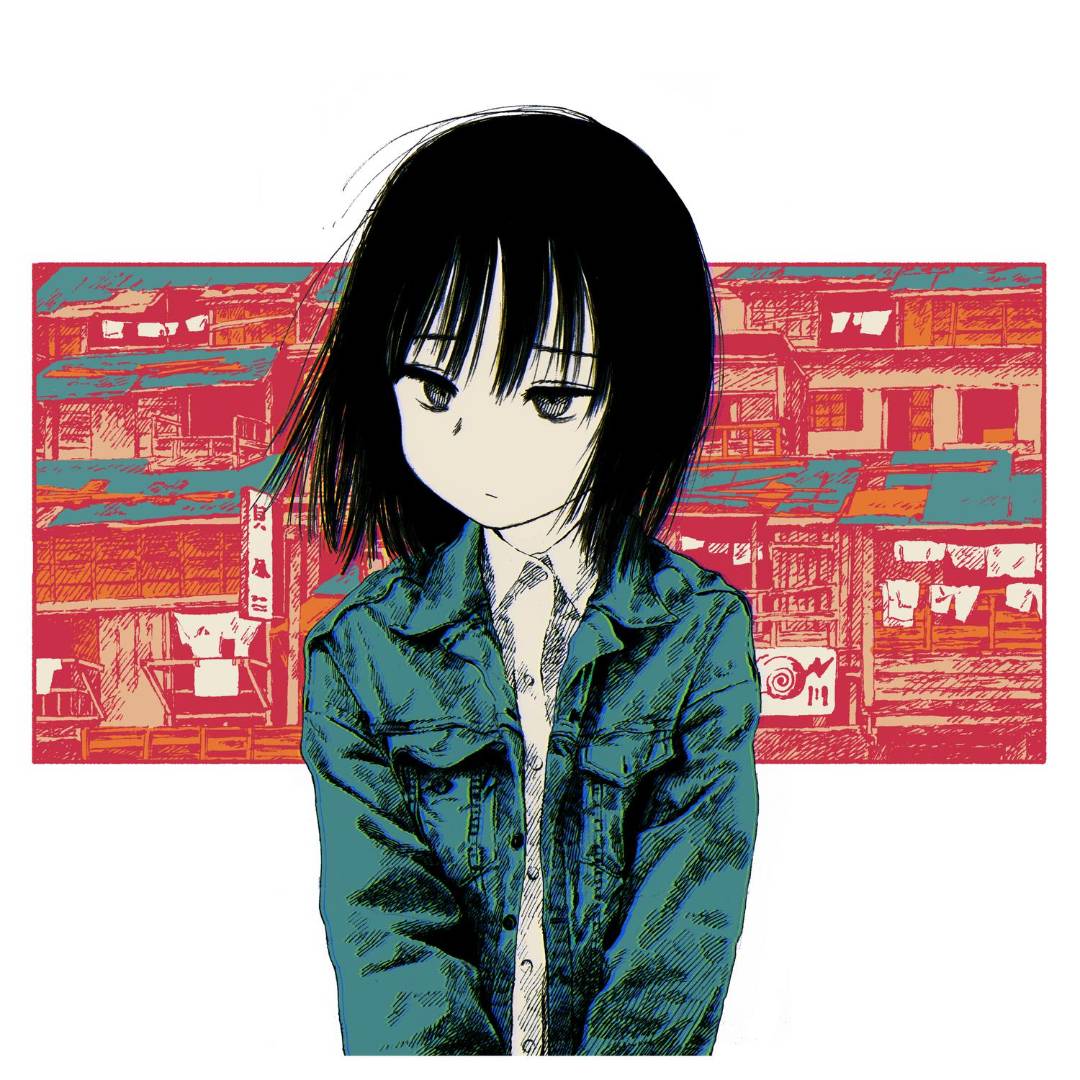运行环境:ubuntu20.04 pangolin 0.5(强烈推荐) eigen3.3.7(没装 就装3.2的) opencv4.6
代码下载
https://github.com/xiaobainixi/ORB-SLAM2_RGBD_DENSE_MAP.git
需要到原来的仓库 下载 Vocabulary/ 下的 ORBvoc.txt.tar.gz,下载下来解压,最好也是放在同样的路径。
相关环境
Pangolin 0.5
1
git clone -b v0.5 https://github.com/stevenlovegrove/Pangolin.git
需要修改的内容,参考 https://blog.csdn.net/weixin_54347747/article/details/126659089
1.error: ‘AV_PIX_FMT_XVMC_MPEG2_MC’ was not declared in this scope
参考:https://github.com/stevenlovegrove/Pangolin/pull/318/files?diff=split&w=0
解决办法:在/Pangolin/CMakeModules/FindFFMPEG.cmake中63,64行
1
2
3
4
sizeof(AVFormatContext::max_analyze_duration2);
}" HAVE_FFMPEG_MAX_ANALYZE_DURATION2换成
sizeof(AVFormatContext::max_analyze_duration);
}" HAVE_FFMPEG_MAX_ANALYZE_DURATION
/Pangolin/src/video/drivers/ffmpeg.cpp中第37行 namespace pangolin上面加上
#define CODEC_FLAG_GLOBAL_HEADER AV_CODEC_FLAG_GLOBAL_HEADER
第78,79行 TEST_PIX_FMT_RETURN(XVMC_MPEG2_MC); TEST_PIX_FMT_RETURN(XVMC_MPEG2_IDCT);
改为
1
2
3
4
#ifdef FF_API_XVMC
TEST_PIX_FMT_RETURN(XVMC_MPEG2_MC);
TEST_PIX_FMT_RETURN(XVMC_MPEG2_IDCT);
#endif
101-105行改为
1
2
3
4
5
6
7
#ifdef FF_API_VDPAU
TEST_PIX_FMT_RETURN(VDPAU_H264);
TEST_PIX_FMT_RETURN(VDPAU_MPEG1);
TEST_PIX_FMT_RETURN(VDPAU_MPEG2);
TEST_PIX_FMT_RETURN(VDPAU_WMV3);
TEST_PIX_FMT_RETURN(VDPAU_VC1);
#endif
127行改为
1
2
3
#ifdef FF_API_VDPAU
TEST_PIX_FMT_RETURN(VDPAU_MPEG4);
#endif
2.error: ‘AVFMT_RAWPICTURE’ was not declared in this scope
解决办法,在Pangolin/include/pangolin/video/drivers/ffmpeg.h开头加上
1
2
3
#define AV_CODEC_FLAG_GLOBAL_HEADER (1 << 22)
#define CODEC_FLAG_GLOBAL_HEADER AV_CODEC_FLAG_GLOBAL_HEADER
#define AVFMT_RAWPICTURE 0x0020
参考: https://www.jianshu.com/p/da49a712410f
Opencv 3.4
编译安装略
Eigen 3.3.3
这个版本好像无所谓 网上说要3.2.10 不过3.3.3的最后也成功了
pcl 1.10
一开始用的1.13,后来还是用1.10了
卸载1.13 locate pcl-1.13 所有相关的文件夹删了即可
1
sudo apt install libpcl-dev pcl-tools
ubuntu20 装的是1.10
用了1.10 好像cmakelists中要加上ADD_COMPILE_OPTIONS(-std=c++14 )
报错问题
解决segamentation fault 相关的修改
- ORBSLAM的Cmakelists中的 -march=native 以及 g2o 的cmakelists中的 -march=native 删了
- 将include下的pointcloudmapping.h文件中bool loopbusy修改为bool loopbusy=false // 可以解决点云viewer只有坐标的问题
-
找到点云相关的两个文件
pointcloudmapping.h和pointcloudmapping.cc修改内容如下:1 2 3 4 5 6 7 8 9 10 11 12 13 14 15 16 17 18 19 20 21 22 23 24
PointCloudMapping::PointCloudMapping(double resolution_) { this->resolution = resolution_; voxel.setLeafSize( resolution, resolution, resolution); globalMap = boost::make_shared< PointCloud >( );//初始化失败 需要修改初始化内容 viewerThread = make_shared<thread>( bind(&PointCloudMapping::viewer, this ) ); } void PointCloudMapping::viewer(){ //... while(1){ //... for ( size_t i=lastKeyframeSize; i<N ; i++ ){ PointCloud::Ptr p = generatePointCloud( keyframes[i], colorImgs[i], depthImgs[i] ); *globalMap += *p; //内存溢出 } PointCloud::Ptr tmp(new PointCloud());//请注释掉 voxel.setInputCloud( globalMap );//请注释掉 voxel.filter( *tmp );//请注释掉 globalMap->swap( *tmp );//请注释掉 viewer.showCloud( globalMap ); } }
出错原因是 ` *globalMap += *p` 这一步内存溢出了
在cc文件中 注释掉
globalMap = boost::make_shared< PointCloud >( );在h文件中直接初始化
1 2 3 4 5 6 7 8 9
class PointCloudMapping { public: //... protected: //... PointCloud::Ptr globalMap=PointCloud::Ptr(new PointCloud);//直接初始化 };
报错:std::map must have the same value_type as its allocator
loopclosing.h中修改:
1
2
3
typedef map<KeyFrame*,g2o::Sim3,std::less<KeyFrame*>,
Eigen::aligned_allocator<std::pair<const KeyFrame*, g2o::Sim3> > > KeyFrameAndPose;
改成:
1
2
3
typedef map<KeyFrame*,g2o::Sim3,std::less<KeyFrame*>,
Eigen::aligned_allocator<std::pair<KeyFrame* const, g2o::Sim3> > > KeyFrameAndPose;
编译运行
给予 build.sh 执行权限
1
chmod +x build.sh
也可以自己分别在 Thirdparty下 先编译 DBoW2 再编译 g2o, 最后在根目录编译orb-slam2,之前的修改过后,应该就没啥问题了
运行: 执行文件 orbvoc.txt TUMX.yaml 数据集文件夹 associations.txt
1
./bin/rgbd_tum Vocabulary/ORBvoc.txt Examples/RGB-D/TUM1.yaml ~/CODE/Datasets/rgbd_dataset_freiburg1_360 Examples/RGB-D/associations.txt
数据集随便下载的一个 tum http://vision.in.tum.de/data/datasets/rgbd-dataset/download rgbd_dataset_freiburg1_360

tum1.yuml 对应的是 数据集名称中 freibug1;
associations.txt是通过examples/rgb-d下的python脚本生成的
1
python associate.py PATH_TO_SEQUENCE/rgb.txt PATH_TO_SEQUENCE/depth.txt > associations.txt
这里的python脚本好像会报一个 dict对象没有 remove,加个list转换即可。
1
2
first_keys = list(first_list.keys())
second_keys = list(second_list.keys())
稠密点云结果

RK3588小车
用mobaxterm远程连接RK3588小车,测试数据集,可以正常得到点云图,最后保存pcd文件
虚拟机上基本不会出现segmentation fault,小车上还是会偶尔出现,但多试几次就成功了,暂时没找到解决方案

三维点云地图转为三维栅格地图
用于路径规划
先下载 代码 :
1
2
3
4
5
6
git clone https://github.com/OctoMap/octomap
cd octomap
mkdir build
cd build
cmake ..
make
Binaries and libs will end up in the directories bin and lib of the top-level directory where you started the build.
再下载简单易用的工具代码: https://github.com/gaoxiang12/octomap_tutor
再修改:cmake_modules/octomap-config.cmake 里面的 路径 就刚下的那个,修改完后 ./build.sh 编译一下;
原文件:
1
2
3
4
5
6
7
8
9
set(OCTOMAP_INCLUDE_DIRS "/home/zero/Documents/code/octomap/octomap/include")
set(OCTOMAP_LIBRARY_DIRS "/home/zero/Documents/code/octomap/lib")
# Set library names as absolute paths:
set(OCTOMAP_LIBRARIES
"/home/zero/Documents/code/octomap/lib/liboctomap.so"
"/home/zero/Documents/code/octomap/lib/liboctomath.so"
)
依葫芦画瓢,改一下路径就行
使用:
1
Usage: bin/pcd2octomap bin/pcd2colorOctomap bin/joinmap
Example: bin/pcd2octomap data/sample.pcd data/sample.bt -convert the sample pcd file to octomap file bin/pcd2colorOctomap data/sample.pcd data/sample.bt -convert the sample pcd file to color octomap file bin/joinmap - join the maps defined in data/keyframe.txt
使用结果:
1
./bin/pcd2colorOctomap result.pcd result.ot // 将有的pcd文件转化为 指定的 result.ot文件
通过 octovis (在之前那个bin里面有个可执行文件)来查看 // ot是彩色的 bt是纯色的

三维点云转为二维栅格地图
git代码,放到工作空间ros_ws/src下
git clone -b develop https://github.com/Hinson-A/pcd2pgm_package
cd ..
catkin_make
修改launch中run.launch 存放pcd文件的路径 pcd文件名称, 选取范围,这里的数据集 选了-3到3 (目前还不太清楚这里的单位是什么…)
安装map_server
sudo apt-get install ros-noetic-map-server
启动转换程序
roslaunch pcd2pgm run.launch
这时 可以查看 rviz 订阅 map话题 查看地图 // 这里换了个数据集,换了个地板的数据集进行测试rgbd_dataset_freiburg1_floor

保存地图
rosrun map_server map_saver
遇到的问题
如果只有opencv4 会报找不到opencv
将报错的cmakelists中 find_package(OpenCV 3.0 QUIET)
DBoW2和最外面的两个cmakelists文件
改成:
1
2
set(OpenCV_DIR /opt/opencv-4.6.0/build)
find_package(OpenCV REQUIRED)
不过建议用opencv3,不然后续要改的文件挺多的
vtk相关的问题
1
2
3
The imported target "vtk" references the file
"/usr/bin/vtk"
but this file does not exist
会报一些 vtk相关的问题,这里只处理了该问题,创建了一个软链接 sudo ln -s /usr/bin/vtk7 /usr/bin/vtk,这些警告好像不处理也没有关系。
opencv4和orb-slam2的一些命名冲突
一开始用的是opencv4,照着改最终可以通过编译运行,简单些,直接用opencv3
原文链接:https://blog.csdn.net/weixin_51404664/article/details/124184774
错误:‘CvMat’ has not been declared/‘CV_GRAY2BGR’ was not declared in this scope
error: ‘CV_RGB2GRAY’ was not declared in this scope
方法:添加 #include <opencv2/imgproc/types_c.h>
修改文件:
sim3Solver.cc
PnPsolver.h
FrameDrawer.cc
1
2
没有那个文件或目录 26 | #include <opencv/cv.h>
方法: ORBextractor.h中 #include <opencv/cv.h>改为#include <opencv2/imgproc.hpp>
1
2
错误 ‘CV_LOAD_IMAGE_UNCHANGED’ was not declared in this scope119 | imLeft = cv::imread(vstrImageLeft[ni],CV_LOAD_IMAGE_UNCHANGED);
解决办法:往指定文件添加头文件 #include "opencv2/imgcodecs/legacy/constants_c.h"
要加的文件有 stereo_euroc.cc mono_kitti.cc mono_tum.cc mono_euroc.cc stereo_kitti.cc rgbd_tum.cc
octomap_tutor 报错 error: #error PCL requires C++14 or above
cmakelists 中:
1
2
SET(CMAKE_CXX_FLAGS -std=c++11) // 下面加一行代码
set(CMAKE_CXX_STANDARD 14)